@ 1fallen
Surely with the line
GRUB_TIMEOUT=0
you will still not see the grub menu. I always change it to 2 in place of 0.
@ 1fallen
Surely with the line
GRUB_TIMEOUT=0
you will still not see the grub menu. I always change it to 2 in place of 0.
Code-tags --- Boot-Repair --- Grub2 wiki & Grub2 Basics --- RootSudo --- Wireless-Info --- SolvedThreads --- System-Info-Script
Where to start, Please use Code tags to paste terminal returns. I need you to that in the last post you made #10
And please don't add your questions in that file.
Right Now before anything else, while you are in the terminal and click it to be sure it's in focus.....Now use "Ctl x"
to close without saving, that one is a mess...
Next reply you have just run:
And show all of it back here ****In Code Tags.. ThanksCode:sudoedit /etc/default/grub
With realization of one's own potential and self-confidence in one's ability, one can build a better world.
Dalai Lama>>
Code Tags | System-info | Forum Guide lines | Arch Linux, Debian Unstable, FreeBSD
I see it all the time, plus I have 5 other Boot-able OS's on different drives....No Multi-Boots Allowed here.
My Bootl loader is rEFInd! just to be clear.
But your suggestion should be considered by the OP and not me...I'm just fine,
To the OP, I'm going offline now see you tomorrow.
Last edited by 1fallen; 1 Week Ago at 12:18 AM.
With realization of one's own potential and self-confidence in one's ability, one can build a better world.
Dalai Lama>>
Code Tags | System-info | Forum Guide lines | Arch Linux, Debian Unstable, FreeBSD
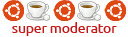
My grub with commented (#) lines excluded.
I have multiple installs so I change GRUB_DISTRIBUTOR= to version I have.Code:fred@Z170-jammy:~$ cat /etc/default/grub | grep -v '#' GRUB_DEFAULT=0 GRUB_TIMEOUT_STYLE=menu GRUB_TIMEOUT=3 GRUB_CMDLINE_LINUX_DEFAULT="noplymouth" GRUB_CMDLINE_LINUX="" GRUB_DISABLE_OS_PROBER=true GRUB_DISTRIBUTOR=jammy
I change timeout to 3 seconds just to have enough time to change if desired.
And I want menu so I can choose another install.
I turn os-prober off, as I add entries I really want in 40_custom. I have some old obsolete installs that i do not need nor want in grub menu. Update of grub is also a lot faster with os-prober off.
UEFI boot install & repair info - Regularly Updated :
https://ubuntuforums.org/showthread.php?t=2147295
Please use Thread Tools above first post to change to [Solved] when/if answered completely.

Code:GNU nano 6.2 /var/tmp/grub.XXF1yTsL # If you change this file, run 'update-grub' afterwards to update # /boot/grub/grub.cfg. # For full documentation of the options in this file, see: # info -f grub -n 'Simple configuration' GRUB_DEFAULT=0 GRUB_TIMEOUT_STYLE=menu GRUB_TIMEOUT=10 GRUB_DISTRIBUTOR=`lsb_release -i -s 2> /dev/null || echo Debian` GRUB_CMDLINE_LINUX_DEFAULT="quiet splash" GRUB_CMDLINE_LINUX="" # Uncomment to enable BadRAM filtering, modify to suit your needs # This works with Linux (no patch required) and with any kernel that obtains # the memory map information from GRUB (GNU Mach, kernel of FreeBSD ...) #GRUB_BADRAM="0x01234567,0xfefefefe,0x89abcdef,0xefefefef" # Uncomment to disable graphical terminal (grub-pc only) #GRUB_TERMINAL=console # The resolution used on graphical terminal # note that you can use only modes which your graphic card supports via VBE # you can see them in real GRUB with the command `vbeinfo' #GRUB_GFXMODE=640x480 # Uncomment if you don't want GRUB to pass "root=UUID=xxx" parameter to Linux #GRUB_DISABLE_LINUX_UUID=true # Uncomment to disable generation of recovery mode menu entries #GRUB_DISABLE_RECOVERY="true" # Uncomment to get a beep at grub start #GRUB_INIT_TUNE="480 440 1" GRUB_DISABLE_OS_PROBER=false GRUB_DISABLE_OS_PROBER=false ^G Help ^O Write Out ^W Where Is ^K Cut ^T Execute ^C Location M-U Undo M-A Set Mark M-] To Bracket M-Q Previous ^B Back ^◂ Prev Word ^X Exit ^R Read File ^\ Replace ^U Paste ^J Justify ^/ Go To Line M-E Redo M-6 Copy ^Q Where Was M-W Next ^F Forward ^▸ Next Word
Last edited by SUPERFITTER; 1 Week Ago at 08:12 PM.
Change this line
To thisCode:GRUB_CMDLINE_LINUX_DEFAULT="quiet splash"
And at the bottom remove one of these lines "GRUB_DISABLE_OS_PROBER=false"Code:GRUB_CMDLINE_LINUX_DEFAULT="noplymouth"
Just me venting but i really really HATE os-prober, but that's up to you.
Now after the change, and still in the terminal use this first>>>"Ctrl +o" then press enter that writes the changes, next pres "Ctrl + x" That closes sudoedit, with the saved changes.
Next "update-grub"
Reboot and fingers crossedCode:sudo update-grub
With realization of one's own potential and self-confidence in one's ability, one can build a better world.
Dalai Lama>>
Code Tags | System-info | Forum Guide lines | Arch Linux, Debian Unstable, FreeBSD

I followed your instructions (I see what I was doing wrong).
I rebooted twice and still no Grub Menu.
I did not have this problem with my old hard drives, started with this SSD.
Thank you for sticking with me with this problem.
Code:GNU nano 6.2 /var/tmp/grub.XXWo3Az5 # If you change this file, run 'update-grub' afterwards to update # /boot/grub/grub.cfg. # For full documentation of the options in this file, see: # info -f grub -n 'Simple configuration' GRUB_DEFAULT=0 GRUB_TIMEOUT_STYLE=menu GRUB_TIMEOUT=10 GRUB_DISTRIBUTOR=`lsb_release -i -s 2> /dev/null || echo Debian` GRUB_CMDLINE_LINUX_DEFAULT="noplymouth" GRUB_CMDLINE_LINUX="" # Uncomment to enable BadRAM filtering, modify to suit your needs # This works with Linux (no patch required) and with any kernel that obtains # the memory map information from GRUB (GNU Mach, kernel of FreeBSD ...) #GRUB_BADRAM="0x01234567,0xfefefefe,0x89abcdef,0xefefefef" # Uncomment to disable graphical terminal (grub-pc only) #GRUB_TERMINAL=console # The resolution used on graphical terminal # note that you can use only modes which your graphic card supports via VBE # you can see them in real GRUB with the command `vbeinfo' #GRUB_GFXMODE=640x480 # Uncomment if you don't want GRUB to pass "root=UUID=xxx" parameter to Linux #GRUB_DISABLE_LINUX_UUID=true # Uncomment to disable generation of recovery mode menu entries #GRUB_DISABLE_RECOVERY="true" # Uncomment to get a beep at grub start #GRUB_INIT_TUNE="480 440 1" GRUB_DISABLE_OS_PROBER=false ^G Help ^O Write Out ^W Where Is ^K Cut ^T Execute ^C Location M-U Undo M-A Set Mark M-] To Bracket M-Q Previous ^B Back ^◂ Prev Word ^X Exit ^R Read File ^\ Replace ^U Paste ^J Justify ^/ Go To Line M-E Redo M-6 Copy ^Q Where Was M-W Next ^F Forward ^▸ Next Word
Last edited by SUPERFITTER; 1 Week Ago at 08:48 PM.

Would rEFind Boot Manager be better then Grub in this case?
Opinionated, but since you asked Yes.
But I would install rEFInd on USB Thumb Drive, and set your Bios to boot to that first. That Link is here: https://sourceforge.net/projects/ref...0.zip/download
It then will present you with all shown OS's
To be fair though there is no telling what installed OS you have is handling Grub though. (Zorin Ububtu or any others that you now have)
That's the os-prober that takes over.
With realization of one's own potential and self-confidence in one's ability, one can build a better world.
Dalai Lama>>
Code Tags | System-info | Forum Guide lines | Arch Linux, Debian Unstable, FreeBSD

Loaded to a Thumb drive, and set Bios to boot to that first. Boot Menu came up switched to the USB drive, entered and booted right back into Ubuntu.
Bookmarks